To open the enrolments module from the Learner Details screen, do one of the following:
-
Click the Enrolments tab
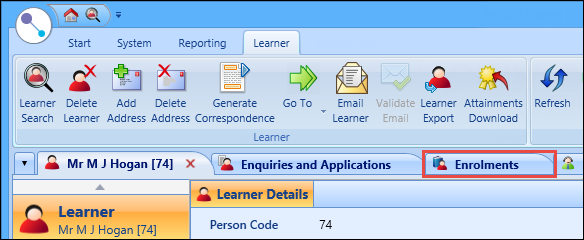
-
Click the Go To button on the Learner ribbon and select the Enrolments option
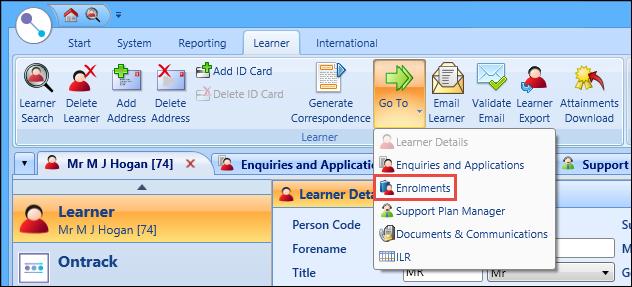
The enrolments module is opened. The Enrolments screen lists any courses the learner is enrolled on. You can use the Enrolment screen to view details for each enrolment listed, to add further information, and to add new enrolments. You can also delete enrolment records if required.
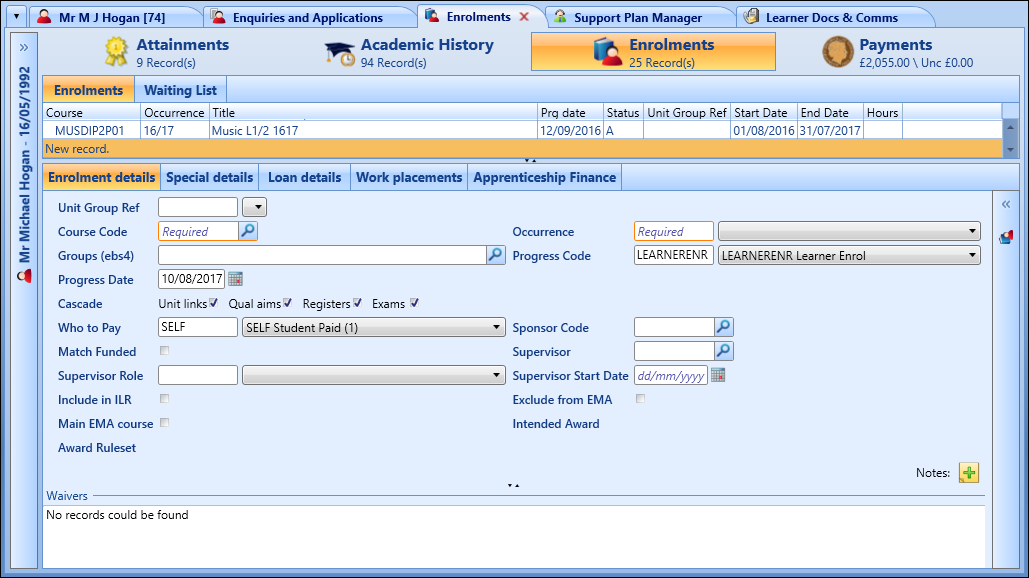
Select an enrolment in the Enrolments grid to view the details on the Enrolment Details tab.
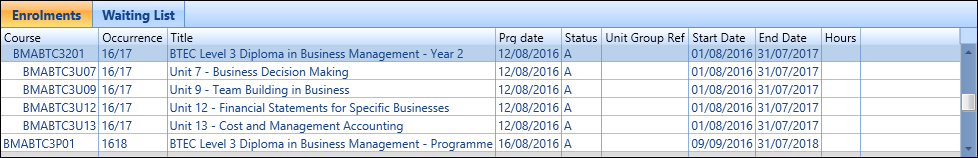
When you have accessed the enrolments module, you can: